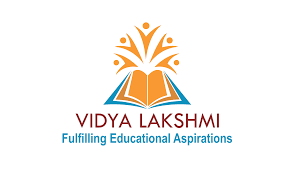साइबर खतरा
साइबर या साइबर सुरक्षा खतरा एक ऐसा दुर्भावनापूर्ण कार्य है जिसका उद्देश्य डेटा को क्षति पहुँचाना, डेटा चोरी करना या डिजिटल जीवन को बाधित करना होता है। आम जनता साइबर अपराधों की सबसे अधिक संवेदनशील लक्ष्य होती है, क्योंकि इसमें बड़ी मात्रा में सूचनाएँ, वित्तीय तथा व्यक्तिगत डेटा शामिल होता है। इसी कारण हमें मज़बूत साइबर सुरक्षा उपाय लागू करने की आवश्यकता है और यह सुनिश्चित करना चाहिए कि हमारे लोग इंटरनेट पर स्वयं को और अपने डेटा को सुरक्षित रखने के तरीकों से जागरूक हों।
जूस जैकिंग
जूस जैकिंग एक प्रकार का साइबर हमला है जिसमें हमलावर सार्वजनिक यूएसबी चार्जिंग पोर्ट (जैसे हवाई अड्डों, रेलवे स्टेशनों, शॉपिंग मॉल, होटलों या बसों में) को हैक करके उपयोगकर्ता के डिवाइस से डेटा चुराते हैं या मैलवेयर इंस्टॉल करते हैं। जब आप अपने फोन या टैबलेट को किसी अज्ञात यूएसबी चार्जिंग पोर्ट में प्लग करते हैं, तो बिजली देने वाला केबल ही डेटा भी ट्रांसफर कर सकता है। यदि चार्जिंग स्टेशन के साथ छेड़छाड़ की गई है, तो यह आपके डिवाइस से संवेदनशील जानकारी प्राप्त कर सकता है या चुपचाप दुर्भावनापूर्ण सॉफ़्टवेयर इंस्टॉल कर सकता है। जूस जैकिंग से निम्नलिखित समस्याएं हो सकती हैं:
- व्यक्तिगत डेटा (फोटो, संपर्क, ईमेल) की चोरी
- बैंकिंग संबंधी जानकारी या सहेजे गए पासवर्ड चुराना
- स्पाइवेयर या मैलवेयर की स्थापना
- कॉर्पोरेट या संस्थागत खातों तक अनधिकृत पहुंच
जूस जैकिंग से कैसे सावधान रहें?
- सार्वजनिक यूएसबी चार्जिंग स्टेशनों का उपयोग करने से बचें।
- अपना चार्जर साथ ले जाएं और उसे सीधे दीवार में लगे पावर आउटलेट में प्लग करें।
- सार्वजनिक चार्जिंग पोर्ट के बजाय पावर बैंक का उपयोग करें।
- यूएसबी डेटा ब्लॉकर (यूएसबी कंडोम) का उपयोग करें, जो पावर ट्रांसफर की अनुमति देता है लेकिन डेटा ट्रांसफर को रोकता है।
- चार्ज करने से पहले हमेशा अपने डिवाइस को लॉक करें।
- किसी अज्ञात डिवाइस से कनेक्ट करते समय यदि संकेत मिले तो "इस कंप्यूटर पर भरोसा करें" का चयन न करें।
- अपने डिवाइस के ऑपरेटिंग सिस्टम को अपडेट रखें।
- डिवाइस एन्क्रिप्शन और मजबूत स्क्रीन लॉक (पिन, पासवर्ड, बायोमेट्रिक) को सक्षम करें।
अगर मुझे जूस जैकिंग का संदेह हो तो मुझे क्या करना चाहिए?
- अपने डिवाइस को चार्जिंग पोर्ट से तुरंत डिस्कनेक्ट करें।
- कुछ समय के लिए वाई-फाई, ब्लूटूथ और मोबाइल डेटा बंद कर दें।
- किसी विश्वसनीय मोबाइल सुरक्षा एप्लिकेशन का उपयोग करके सुरक्षा स्कैन चलाएं।
- महत्वपूर्ण पासवर्ड बदलें (ईमेल, बैंकिंग, संस्थागत खाते)।
- अपने खातों में किसी भी असामान्य गतिविधि पर नजर रखें।
- यदि डिवाइस का उपयोग आधिकारिक कार्य के लिए किया जाता है, तो अपनी आईटी सहायता टीम या साइबर सुरक्षा सेल को सूचित करें।
- यदि आपकी वित्तीय जानकारी लीक हो जाती है, तो तुरंत अपने बैंक को सूचित करें।
अतिरिक्त सर्वोत्तम अभ्यास
- केवल विश्वसनीय स्रोतों से प्राप्त चार्जिंग केबल का ही उपयोग करें।
- जब तक बिलकुल आवश्यक न हो, डेवलपर मोड या यूएसबी डीबगिंग को सक्रिय करने से बचें।
- अपने डेटा का नियमित रूप से बैकअप लें।
- अज्ञात स्थानों पर उपकरणों को चार्ज करते समय सावधानी बरतें।
फ़िशिंग ईमेल (Phishing Emails)
फ़िशिंग हमला एक प्रकार का साइबर हमला है, जिसमें हैकर किसी विश्वसनीय व्यक्ति या संस्था का रूप धारण कर संदेश भेजते हैं।
फ़िशिंग संदेश उपयोगकर्ताओं को प्रभावित करते हैं, जिससे वे:
- हानिकारक फ़ाइलें इंस्टॉल कर लेते हैं।
- ख़तरनाक लिंक पर क्लिक कर देते हैं।
- संवेदनशील जानकारी उजागर कर देते हैं (जैसे बैंक अकाउंट विवरण, पासवर्ड, क्रेडिट/डेबिट कार्ड नंबर)।
ये संदेश ईमेल, मैसेजिंग एप्लिकेशन या एसएमएस सेवाओं के माध्यम से भेजे जा सकते हैं।
फ़िशिंग हमलों से बचाव कैसे करें?
- किसी भी ईमेल पर संदेह करें जिसमें व्यक्तिगत जानकारी तुरंत माँगी जा रही हो।
- पासवर्ड, व्यक्तिगत जानकारी या वित्तीय जानकारी ईमेल पर कभी साझा न करें।
- संदिग्ध ईमेल लिंक पर क्लिक न करें, विशेषकर अगर प्रेषक अज्ञात है।
- बहुत आकर्षक ऑफ़र (Too Good to be True) पर विश्वास न करें।
- ईमेल प्रामाणिकता: निजी जानकारी मांगने वाले किसी भी संवेदनशील ईमेल के स्रोत और सामग्री की हमेशा दोबारा जाँच करें।.
- HTTPS वेबसाइटें: उपयोगकर्ताओं को HTTPS प्रमाणन वाली वेबसाइटों पर जाने का हर संभव प्रयास करना चाहिए।
- पासवर्ड रोटेशन: हमारे डेटा की सर्वोत्तम सुरक्षा सुनिश्चित करने के लिए, आपको हर कुछ महीनों में अपना पासवर्ड बदलना होगा।
ईमेल धोखाधड़ी (गिफ़्ट कार्ड घोटाले)
गिफ़्ट कार्ड स्कैम तेजी से बढ़ रहे हैं और पीड़ित को हज़ारों रुपये तक का नुकसान हो सकता है।
आम तौर पर: कर्मचारी/छात्र को ईमेल या संदेश मिलता है, जो सहपाठी, शिक्षक या किसी वरिष्ठ अधिकारी की तरह दिखता है। वह उनसे गिफ़्ट कार्ड खरीदने और उसकी फोटो भेजने को कहता है।
स्कैमर केवल ईमेल/टेक्स्ट से संपर्क करता है और कॉल नहीं लेता।
गिफ़्ट कार्ड स्कैम पहचानने के संकेत:
- संदेश में जल्दी मदद करने का दबाव डालना (Urgency)। जैसे कि यह बताना कि वे वर्तमान में व्यस्त हैं या किसी मीटिंग में जा रहे हैं और उन्हें आपकी तत्काल सहायता की आवश्यकता है।
- विषय पंक्ति जैसे “Are you available?” या “URGENT REQUEST”।
- “एक मदद करो” और बाद में भुगतान (Reimbursement) का वादा।
- ईमेल में टाइपिंग और व्याकरण की गलतियाँ।
क्या करें?
- भेजने वाले से एक अलग ईमेल के ज़रिए संपर्क करें या उन्हें फ़ोन करके पता करें कि उन्होंने अनुरोध भेजा है या नहीं।
- ईमेल का जवाब न दें या उसमें दी गई किसी भी संपर्क जानकारी का इस्तेमाल न करें; हमलावर अक्सर फ़र्ज़ी नंबर या ईमेल पते देते हैं जिन पर उनका नियंत्रण होता है।
- अगर आपको लगता है कि ईमेल फ़िशिंग है, तो इसकी रिपोर्ट करें! (CERT-In हेल्पलाइन)।
- भेजने वाले के ईमेल पते की जाँच करके पुष्टि करें कि यह उसी व्यक्ति से आ रहा है। स्कैमर अक्सर किसी अनजान ईमेल अकाउंट से ईमेल भेजते हैं और ईमेल पते का डिस्प्ले नाम बदल देते हैं।
स्पैम ईमेल (Spam Emails)
स्पैम ईमेल बिना माँगे भेजे गए अनचाहे जंक ईमेल होते हैं, जिन्हें बड़े पैमाने पर भेजा जाता है।
अक्सर ये व्यावसायिक उद्देश्यों के लिए भेजे जाते हैं। इन्हें बॉटनेट्स (संक्रमित कंप्यूटरों के नेटवर्क) के ज़रिए भेजा जाता है।
यहाँ, प्रेषक का नाम और ईमेल आईडी अलग-अलग होते हैं, और ईमेल को स्पैम की श्रेणी में रखा जाता है।
ब्लैकमेल या सेक्सटॉर्शन ईमेल (Blackmail or Sextortion Emails)
इस प्रकार की ईमेल धोखाधड़ी में हमलावर दावा करता है कि उसने पीड़ित के कंप्यूटर/डेटा तक पहुँच बना ली है (जैसे निजी तस्वीरें, वीडियो आदि)।
वह बिटकॉइन, गिफ़्ट कार्ड या अन्य भुगतान की माँग करता है और धमकी देता है कि डेटा सार्वजनिक कर देगा।
उदाहरण: ईमेल में दावा किया जाता है कि उपयोगकर्ताओं का "वयस्क साइटें" देखने का वीडियो है और अगर वे वीडियो को अपने सभी संपर्कों के साथ साझा नहीं करना चाहते हैं तो 900 डॉलर की माँग की जाती है।
कैसे प्रतिक्रिया दें?
- सबसे पहले, घबराएँ नहीं।
- जवाब न दें और भुगतान न करें।
- हालाँकि, अगर आप इस ईमेल से कोई अटैचमेंट डाउनलोड करते हैं या किसी लिंक पर क्लिक करते हैं या आपको संदेह है कि आपका पीसी या मोबाइल मैलवेयर से संक्रमित हो सकता है, तो आप अपने डिवाइस को मैलवेयर के लिए स्कैन कर सकते हैं।
- भरोसेमंद व्यक्ति (माता-पिता, शिक्षक, मित्र) से बात करें।
- टेक कंपनियों, फ़ेसबुक और इंस्टाग्राम आदि पर रिपोर्ट करें ताकि साझा की गई सामग्री हटाई जा सके।
- मुफ़्त एंटीवायरस टूल (जैसे Sophos, Hitman Pro, Bitdefender) का उपयोग करें।
- अगर फ़िशिंग में आपका पासवर्ड शामिल है, तो चिंता न करें; हो सकता है कि यह व्यक्तिगत डेटा के पिछले उल्लंघनों से प्राप्त हुआ हो। अगर फ़िशिंग में कोई ऐसा पासवर्ड शामिल है जिसका आप अभी भी इस्तेमाल करते हैं, तो उसे तुरंत बदल दें।
- अपनी जानकारी निजी रखें।
ईमेल अटैचमेंट (Email Attachments)
ईमेल अटैचमेंट मैलवेयर या वायरस फैलाने का सबसे आम तरीका है।
- अटैचमेंट भले ही PDF, Excel या Doc फ़ाइल जैसी लगे, उसमें वायरस छिपा हो सकता है।
- कई लोग अज्ञात प्रेषक से आए अटैचमेंट खोल लेते हैं, जो ख़तरनाक है।
यदि प्रेषक अज्ञात है, तो ईमेल अटैचमेंट कभी डाउनलोड या न खोलें, जब तक उसकी वैधता (Legitimacy) की पुष्टि न हो।
की-लॉगर (Keylogger): जैसा कि नाम से पता चलता है, की-लॉगर कीबोर्ड पर दबाए गए सभी कुंजियों (Keystrokes) को रिकॉर्ड करता है। अधिकांश हैकर पासवर्ड और अकाउंट विवरण प्राप्त करने के लिए की-लॉगर का उपयोग करते हैं। इसलिए सार्वजनिक स्थानों और इंटरनेट कैफ़े इत्यादि में क्रेडेंशियल्स (Credentials) डालते समय अधिक सतर्क रहें।
शोल्डर सर्फ़िंग (Shoulder Surfing): हमलावर उपयोगकर्ता के कीबोर्ड को उसके कंधे के ऊपर से देखकर निगरानी करते हैं।
पासवर्ड सुरक्षा के सुझाव
- सभी वेबसाइटों और एप्लिकेशनों पर अलग-अलग और अद्वितीय पासवर्ड का उपयोग करें।
- उन सभी वेबसाइटों पर 2FA (टू-फैक्टर ऑथेंटिकेशन) सक्षम करें और उपयोग करें, जो यह सुविधा देती हैं।
- सुरक्षा प्रश्न (Security Questions) बनाते समय ऐसे अद्वितीय और असत्य उत्तर चुनें जिन्हें आपकी व्यक्तिगत ज़िंदगी या सोशल मीडिया से आसानी से अनुमान न लगाया जा सके।
- यदि डेटा उल्लंघन (Data Breach) हो जाए, तो केवल पासवर्ड में नंबर या प्रतीक बदलने के बजाय पूरा पासवर्ड बदलें और सुरक्षा प्रश्नों को भी अपडेट करें।
उपयोगकर्ता सर्च इंजनों का उपयोग किसी भी प्रश्न को पूछने के लिए करते हैं। लेकिन सावधान रहें, जब भी आप कोई चीज़ डाउनलोड करें जिस पर “फ्री” लिखा हो। क्योंकि भले ही वह डाउनलोड वास्तव में निःशुल्क और वैध हो, फिर भी उसके साथ ऐसा कुछ आपके कंप्यूटर में आ सकता है जिसे आप नहीं चाहते थे — या वह हानिकारक (Malicious) हो सकता है।
मैलवेयर: यह एक दुर्भावनापूर्ण प्रोग्राम या सॉफ़्टवेयर है, जो कंप्यूटर को बाधित करता है या क्षति पहुँचाता है।
मैलवेयर के स्रोत:
- रिमूवेबल मीडिया जैसे पेन ड्राइव, सीडी और डीवीडी।
- वायरस अक्सर .exe एक्सटेंशन वाली डॉक्यूमेंट फ़ाइलों में छिपे हो सकते हैं। जैसे ही आप इन्हें खोलते हैं, वायरस सक्रिय हो जाता है।
- अविश्वसनीय वेबसाइटों से फ़ाइलें डाउनलोड करने पर उनमें वायरस हो सकते हैं, और इन्हें खोलते ही हैकर आपके सिस्टम तक पहुँच सकता है।
- यदि नेटवर्क असुरक्षित है, तो कोई भी उसे एक्सेस कर सकता है।
- ईमेल अटैचमेंट तभी खोलें जब प्रेषक (Sender) पर भरोसा हो। ये अटैचमेंट वायरस से संक्रमित हो सकते हैं और आपके सिस्टम में बैकडोर बना सकते हैं।
- अनजान विज्ञापनों (Ads) पर कभी क्लिक न करें। इन्हें ऐसे बनाया जाता है कि आप क्लिक करें और हैकर आपकी निजी जानकारी प्राप्त कर ले।
रैनसमवेयर: नसमवेयर मैलवेयर का एक प्रकार है, जो पीड़ित की फ़ाइलों को एन्क्रिप्ट (Encrypt) कर देता है और उन्हें वापस प्राप्त करने के लिए फिरौती (आमतौर पर क्रिप्टोकरेंसी में) माँगता है। रैनसमवेयर हमले सामान्यतः फ़िशिंग ईमेल, दुर्भावनापूर्ण डाउनलोड, या सॉफ़्टवेयर की कमजोरियों (Vulnerabilities) का फायदा उठाकर किए जाते हैं। हाल के वर्षों में, शैक्षणिक संस्थान रैनसमवेयर हमलों के बड़े लक्ष्यों में से एक बन गए हैं।
रैनसमवेयर खतरों से बचाव के उपाय:
- अनपेक्षित (Unexpected) ईमेल अटैचमेंट कभी न खोलें।
- अपने डेटा का बैकअप (Backup) लें और उसे अलग स्थान पर सुरक्षित रखें।
- एंडपॉइंट सुरक्षा सॉफ़्टवेयर (जैसे एंटीवायरस/EDR) इंस्टॉल करें और उपयोग करें।
- हमेशा अपने सिस्टम को नवीनतम OS और पैच के साथ अपडेट रखें।
- यदि प्रेषक (Sender) अज्ञात है, तो ईमेल में दिए गए लिंक पर कभी क्लिक न करें।
वित्तीय धोखाधड़ी एक साइबर खतरे के रूप में मुख्य रूप से फ़िशिंग ईमेल, नकली वेबसाइट, मैलवेयर और सोशल इंजीनियरिंग जैसी भ्रामक रणनीतियों के माध्यम से फैलती है। साइबर अपराधी अक्सर विश्वसनीय संस्थाओं—जैसे बैंक, सेवा प्रदाता, या सहकर्मियों—का रूप धारण करके लोगों से लॉगिन क्रेडेंशियल, क्रेडिट कार्ड नंबर या बैंकिंग विवरण जैसी संवेदनशील वित्तीय जानकारी प्राप्त करने के लिए उन्हें धोखा देते हैं। अधिक उन्नत हमलों में, धोखेबाज़ वित्तीय प्रणालियों तक अनधिकृत पहुँच प्राप्त करने, डेटा चुराने, या पैसे ऐंठने के लिए मैलवेयर या रैंसमवेयर का इस्तेमाल कर सकते हैं।
सामान्य धोखाधड़ी की रणनीतियाँ जिनसे सावधान रहें:
-
फर्जी बैंक ग्राहक सेवा नंबर और सोशल मीडिया प्रोफाइल
- धोखेबाज सोशल मीडिया, फर्जी वेबसाइट या अनाधिकारिक संपर्क नंबरों के माध्यम से बैंक प्रतिनिधि बनकर धोखाधड़ी कर सकते हैं।
- केवल हमारी आधिकारिक वेबसाइट या मोबाइल बैंकिंग ऐप पर सूचीबद्ध संपर्क विवरण का उपयोग करें।
- अपना ओटीपी, सीवीवी, यूपीआई पिन, पासवर्ड या खाता विवरण कभी किसी के साथ साझा न करें।
-
वित्तीय सहायता के लिए तत्काल अनुरोध
- घोटालेबाज अक्सर मित्रों, रिश्तेदारों या सहकर्मियों का रूप धारण कर आपातकालीन धन हस्तांतरण का अनुरोध करते हैं।
- ऐसे अनुरोधों को हमेशा व्यक्तिगत कॉल या व्यक्तिगत पुष्टि के माध्यम से सत्यापित करें।
-
संदिग्ध लिंक, अनुलग्नक और फ़ॉर्म
- एसएमएस, ईमेल, व्हाट्सएप या सोशल मीडिया के माध्यम से प्राप्त अज्ञात या अवांछित लिंक पर क्लिक न करें।
- ऐसे लिंक के माध्यम से कोई भी फॉर्म भरने या संवेदनशील जानकारी प्रदान करने से बचें।
-
APK फ़ाइलों या रिमोट एक्सेस अनुप्रयोगों की स्थापना
- एपीके फ़ाइलें (गूगल प्ले स्टोर या ऐप स्टोर के बाहर साझा किए गए ऐप्स) इंस्टॉल न करें, विशेष रूप से व्हाट्सएप, एसएमएस या ईमेल के माध्यम से।
- किसी अन्य व्यक्ति के अनुरोध पर कभी भी AnyDesk, TeamViewer, या QuickSupport जैसे रिमोट एक्सेस ऐप्स को डाउनलोड या उपयोग न करें - ये ऐप्स आपके डिवाइस का पूर्ण नियंत्रण स्कैमर्स को दे सकते हैं।
सुरक्षित कैसे रहें:
- भरोसा करने से पहले पुष्टि कर लें। आधिकारिक चैनलों का उपयोग करके सीधे अपने बैंक से संपर्क करें।
- केवल सुरक्षित एवं आधिकारिक बैंकिंग प्लेटफॉर्म का ही उपयोग करें।
- अपने पासवर्ड नियमित रूप से अपडेट करते रहें और विभिन्न प्लेटफॉर्म पर एक ही पासवर्ड का उपयोग करने से बचें।
- जहां भी संभव हो, बहु-कारक प्रमाणीकरण सक्षम करें।
डीपफेक कृत्रिम बुद्धिमत्ता (एआई) का उपयोग करके बनाई गई नकली तस्वीरें, वीडियो या ऑडियो सामग्री हैं। ये देखने में बहुत असली लगती हैं और अक्सर धोखेबाजों द्वारा लोगों को ठगने, झूठ फैलाने या पैसे चुराने के लिए इनका इस्तेमाल किया जाता है। साइबर अपराधी आपका विश्वास जीतने के लिए आपके किसी परिचित या प्रसिद्ध व्यक्ति का रूप धारण कर सकते हैं। चूंकि ये नकली सामग्री अधिक उन्नत होती जा रही हैं, इसलिए असली और नकली में अंतर करना कठिन होता जा रहा है।
डीपफेक की आम रणनीति जिनसे आपको सावधान रहना चाहिए
जाने-पहचाने लोगों का प्रतिरूपण
- धोखाधड़ी करने वाले लोग किसी मित्र, सहकर्मी या सेलिब्रिटी की आवाज, चेहरे या व्यवहार की नकल करने के लिए कृत्रिम बुद्धिमत्ता का उपयोग कर सकते हैं।
- वे पैसे, व्यक्तिगत डेटा की मांग कर सकते हैं या गलत जानकारी फैलाने की कोशिश कर सकते हैं।
- कोई भी कार्रवाई करने से पहले हमेशा व्यक्तिगत कॉल या आमने-सामने की बातचीत के माध्यम से पहचान की पुष्टि करें।
फर्जी संदेश या वीडियो कॉल
- धोखाधड़ी करने वाले कृत्रिम बुद्धिमत्ता से निर्मित वीडियो या ध्वनि संदेश भेज सकते हैं जो वास्तविक प्रतीत होते हैं।
- यदि आपको धन या व्यक्तिगत जानकारी के लिए कोई तत्काल अनुरोध प्राप्त होता है तो सावधान रहें।
- किसी अनजान या संदिग्ध वीडियो कॉल पर भरोसा न करें, भले ही चेहरा जाना-पहचाना लगे।
सोशल मीडिया पर डीपफेक कंटेंट
- फर्जी वीडियो और तस्वीरें सोशल मीडिया पर तेजी से फैलकर लोगों को गुमराह कर सकती हैं।
- अस्वाभाविक पलक झपकने, होंठ-सिंक की त्रुटियों, प्रकाश संबंधी समस्याओं या रोबोटिक आवाजों से सावधान रहें।
- किसी भी चीज को साझा करने या उस पर प्रतिक्रिया देने से पहले स्रोत की दोबारा जांच जरूर कर लें।
सुरक्षित कैसे रहें
- विश्वास करने से पहले पुष्टि करें। व्यक्तिगत बातचीत या आधिकारिक स्रोतों के माध्यम से अनुरोधों की पुष्टि करें।
- अपने सोशल मीडिया अकाउंट पर मजबूत गोपनीयता सेटिंग्स का उपयोग करें।
- दृश्य और श्रव्य संकेतों के प्रति सतर्क रहें जो यह संकेत दे सकते हैं कि कुछ नकली हो सकता है।
- ऑनलाइन साझा की जाने वाली व्यक्तिगत तस्वीरों और वीडियो की संख्या सीमित करें।
- अपने खातों की सुरक्षा के लिए मल्टी-फैक्टर ऑथेंटिकेशन (एमएफए) को सक्षम करें।
- डीपफेक के खतरों के बारे में खुद को और दूसरों को शिक्षित करें।
- संचार के लिए केवल आधिकारिक ऐप्स और प्लेटफॉर्म का ही उपयोग करें।
- अपने उपकरणों को अद्यतन और सुरक्षित रखें।
- संदिग्ध सामग्री की सूचना प्लेटफॉर्म या संबंधित अधिकारियों को दें।